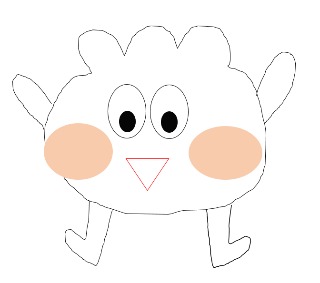| 일 | 월 | 화 | 수 | 목 | 금 | 토 |
|---|---|---|---|---|---|---|
| 1 | 2 | 3 | 4 | |||
| 5 | 6 | 7 | 8 | 9 | 10 | 11 |
| 12 | 13 | 14 | 15 | 16 | 17 | 18 |
| 19 | 20 | 21 | 22 | 23 | 24 | 25 |
| 26 | 27 | 28 | 29 | 30 | 31 |
Tags
- object
- jQuery
- 파이썬
- sql injection
- blind sql injection
- 객체
- 백준 알고리즘
- 백준 파이썬
- 조건문
- property
- github
- python
- 김성엽 대표님
- 사칙연산
- suninatas 풀이
- lord of sql injection
- 포인터
- burp suite
- IF문
- htmlspecialchars
- 자바스크립트
- xss game
- window
- xss game 풀이
- 함수
- Pwndbg
- element 조회
- document
- 메소드
- 배열
Archives
- Today
- Total
power-girl0-0
[ Element ] 식별자 API 본문
728x90
생활코딩 웹브라우저 javascript를 참고하여 공부하였습니다.
스스로 공부한 것을 정리하고 복습하기 위한 목적으로 작성하였습니다.
( 출처 : https://opentutorials.org/course/743inf.run/pBzy)
식별자 API
element를 제어하기 위해서는, 그 element를 조회하기 위한 식별자가 필요하다.
HTML에서 element의 이름과 id 그리고 class는 식별자로 사용된다.
식별자 API는 이 식별자를 가져오고 변경하는 역할을 한다.
Element.tagName
해당 element의 태그 이름을 알아낸다. 태그 이름을 변경하지는 못한다.
<ul>
<li>html</li>
<li>css</li>
<li id="active" class="important current">JavaScript</li>
</ul>
<script>
console.log(document.getElementById('active').tagName)
</script>Element.id
문서에서 id는 단 하나만 등장할 수 있는 식별자다. 아래 예제는 id의 값을 읽고 변경하는 방법을 보여준다.
<ul>
<li>html</li>
<li>css</li>
<li id="active">JavaScript</li>
</ul>
<script>
var active = document.getElementById('active');
console.log(active.id);
active.id = 'deactive';
console.log(active.id);
</script>Element.className
클래스는 여러개의 element를 그룹핑할 때 사용한다.
<ul>
<li>html</li>
<li>css</li>
<li id="active">JavaScript</li>
</ul>
<script>
var active = document.getElementById('active');
// class 값을 변경할 때는 프로퍼티의 이름으로 className을 사용한다.
active.className = "important current";
console.log(active.className);
// 클래스를 추가할 때는 아래와 같이 문자열의 더한다.
active.className += " readed"
</script>Element.classList
className에 비해서 훨씬 편리한 사용 성을 제공한다.
classList라는 property에 저장되어 있는 객체는 DOMTokenList라는 객체이다.DOMTokenList는 하나의 태그에 여러개 클래스의 이름이 있을 때, 유사 배열인 DOMTokenList에 저장되는 것을 말한다.
<ul>
<li>html</li>
<li>css</li>
<li id="active" class="important current">JavaScript</li>
</ul>
<script>
function loop(){
for(var i=0; i<active.classList.length; i++){
console.log(i, active.classList[i]);
}
}
// 클래스를 추가
</script>
<input type="button" value="DOMTokenList" onclick="console.log(active.classList);" />
<input type="button" value="조회" onclick="loop();" />
<input type="button" value="추가" onclick="active.classList.add('marked');" />
<input type="button" value="제거" onclick="active.classList.remove('important');" />
<input type="button" value="토글" onclick="active.classList.toggle('current');" />
<!--실행할 대마다 값을 넣다 지웠다 하고 싶을 때 사용하는 것이 토글이다.즉, 없으면 생성해주고 있으면 제거해준다.-->
728x90
'언어 > Javascript' 카테고리의 다른 글
| [ Element ] 속성 API (0) | 2021.02.09 |
|---|---|
| [ Element ] 조회 API (0) | 2021.02.09 |
| [ Element ] Element 객체 (0) | 2021.02.09 |
| [DOM] jQuery 객체 (0) | 2021.02.09 |
| [DOM] HTMLCollection (0) | 2021.02.09 |
Comments