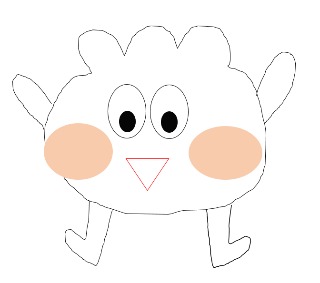| 일 | 월 | 화 | 수 | 목 | 금 | 토 |
|---|---|---|---|---|---|---|
| 1 | 2 | 3 | 4 | 5 | 6 | 7 |
| 8 | 9 | 10 | 11 | 12 | 13 | 14 |
| 15 | 16 | 17 | 18 | 19 | 20 | 21 |
| 22 | 23 | 24 | 25 | 26 | 27 | 28 |
| 29 | 30 | 31 |
Tags
- property
- 객체
- element 조회
- 김성엽 대표님
- Pwndbg
- burp suite
- 파이썬
- 함수
- IF문
- python
- xss game 풀이
- xss game
- 배열
- 백준 알고리즘
- github
- jQuery
- 조건문
- document
- suninatas 풀이
- htmlspecialchars
- 메소드
- object
- 백준 파이썬
- 사칙연산
- sql injection
- 자바스크립트
- blind sql injection
- 포인터
- lord of sql injection
- window
Archives
- Today
- Total
목록ADD (2)
power-girl0-0
 GitHub 사용법
GitHub 사용법
GitHub 설치하기 1. 스테이징 : git add [ 파일명 ] 명령어를 사용하여 파일을 스테이징 상태에 넣는다. 2. 커밋 : commit 명령어로 스테이징 상태에 있는 모든 변경사항을 커밋하며, 현 작업까지 로컬에서 작업을 수행한다. 3. 원격 저장소 : git push로 커밋된 저장소를 원격 저장소에 넣는다. 해당 내용은 아래에서 직접 구현과정과 함께 자세히 설명해있다. 1. github에 접속하여 회원가입한다. https://github.com GitHub: Where the world builds software GitHub is where over 50 million developers shape the future of software, together. Contribute to the ..
개발
2020. 11. 22. 17:29