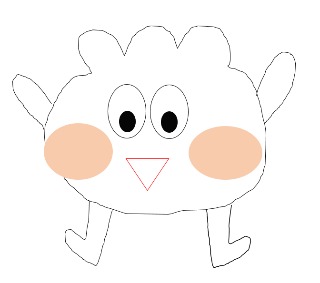| 일 | 월 | 화 | 수 | 목 | 금 | 토 |
|---|---|---|---|---|---|---|
| 1 | 2 | 3 | 4 | 5 | ||
| 6 | 7 | 8 | 9 | 10 | 11 | 12 |
| 13 | 14 | 15 | 16 | 17 | 18 | 19 |
| 20 | 21 | 22 | 23 | 24 | 25 | 26 |
| 27 | 28 | 29 | 30 |
Tags
- lord of sql injection
- 객체
- burp suite
- 파이썬
- xss game 풀이
- object
- 메소드
- htmlspecialchars
- jQuery
- property
- blind sql injection
- python
- window
- element 조회
- IF문
- 조건문
- 함수
- 백준 알고리즘
- 배열
- 백준 파이썬
- 김성엽 대표님
- 자바스크립트
- 사칙연산
- Pwndbg
- github
- 포인터
- document
- xss game
- sql injection
- suninatas 풀이
Archives
- Today
- Total
power-girl0-0
RSA를 이용한, 메시지 암호화 & 복호화 본문
728x90
# =============================================================================
# 공개키 메시지를 이용한 메시지/파일 암복호화
# =============================================================================
import base64
from Crypto.PublicKey import RSA
from Crypto.Cipher import PKCS1_OAEP
import tools
# =============================================================================
# key 생성 및 로딩
# =============================================================================
def make_key(pr_path, pu_path, size_bit=1024):
pr_key = RSA.generate(size_bit)
pu_key = pr_key.publickey()
fw = open(pr_path, 'wb')
fw.write(pr_key.exportKey('PEM'))
fw.close()
fw = open(pu_path,'wb')
fw.write(pu_key.exportKey('PEM'))
fw.close()
#make_key('pr1.key','pu1.key')
def get_key(key_path):
fr = open(key_path, 'rb')
key = RSA.importKey(fr.read())
return key
# =============================================================================
# 메시지 암복호화
# =============================================================================
def encrypt_msg(msg, key):
ch = PKCS1_OAEP.new(key) #암호를 푼다.
msg_en = ch.encrypt(msg)
return msg_en
def decrypt_msg(msg, key):
ch = PKCS1_OAEP.new(key)
msg_de = ch.decrypt(msg)
return msg_de
def test1():
msg = 'i love you you'
pu_key = get_key('pu1.key')
msg_en = encrypt_msg(msg.encode(), pu_key)
pr_key = get_key('pr1.key')
msg_de = decrypt_msg(msg_en, pr_key)
print("암호화 : ", msg_en)
print("길이 : ", len(msg_en))
print("복호화 : ", msg_de)
#test1()
# =============================================================================
# 파일 암복호화
# =============================================================================
def encrypt_file(file_name, key):
save_name = file_name + '.enc'
fr = open(file_name,'rb')
fw = open(save_name, 'wb')
BSIZE = 86# 최대 86까지 가능함!
# pu_key = get_key('pu1_key')
data = fr.read(BSIZE)
while data :
data_enc = encrypt_msg(data, key)
fw.write(data_enc)
data = fr.read()
return True
def decrypt_file(file_name, key):
save_file = file_name + '.txt'
fr = open(file_name, 'rb')
fw = open(save_file, 'wb')
BSIZE = 128 # 입력값과 상관없이 128이므로 128단위로 읽어야 함. 즉, key 길이에 따라 바뀜
data = fr.read(BSIZE)
while data:
data_dec = decrypt_msg(data, key)
fw.write(data_dec)
data = fr.read()
return True
def test2():
file_name = 'my1.py'
pu_key = get_key('pu1.key')
encrypt_file(file_name, pu_key)
pr_key = get_key('pr1.key')
file_name = 'my1.py.enc'
decrypt_file(file_name, pr_key)
# =============================================================================
# 해시검증
# =============================================================================
hash1 = tools.get_hash_file('my1.py')
hash2 = tools.get_hash_file('my1.py.enc.txt')
if(hash1 == hash2):
print("SAME")
else:
print("NOT SAME!")
test2()728x90
'암호 프로토콜' 카테고리의 다른 글
| map 활용하여, 값 출력하기 (0) | 2021.06.08 |
|---|---|
| selenium 정의 및 chrome driver 설치 (0) | 2021.06.08 |
| Conda 독립된 환경에 pycrytodome 설치하기 (0) | 2021.05.13 |
| conda를 이용하여, 독립적인 가상 환경 구축 (0) | 2021.05.13 |
| Cryptodome 설치하기 (0) | 2021.03.25 |