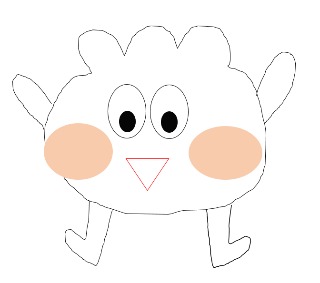| 일 | 월 | 화 | 수 | 목 | 금 | 토 |
|---|---|---|---|---|---|---|
| 1 | ||||||
| 2 | 3 | 4 | 5 | 6 | 7 | 8 |
| 9 | 10 | 11 | 12 | 13 | 14 | 15 |
| 16 | 17 | 18 | 19 | 20 | 21 | 22 |
| 23 | 24 | 25 | 26 | 27 | 28 | 29 |
| 30 | 31 |
Tags
- 객체
- python
- sql injection
- lord of sql injection
- 김성엽 대표님
- burp suite
- blind sql injection
- 메소드
- document
- htmlspecialchars
- property
- object
- suninatas 풀이
- jQuery
- xss game 풀이
- 백준 알고리즘
- 파이썬
- 포인터
- 조건문
- 백준 파이썬
- window
- xss game
- Pwndbg
- 함수
- 배열
- 자바스크립트
- 사칙연산
- element 조회
- github
- IF문
Archives
- Today
- Total
power-girl0-0
내장 객체의 정의 및 Request (회원가입) 본문
728x90
안녕하세요><
다들 황금연휴는 잘 보내셨나요?ㅎㅎ
그런 의미에서 jsp의 황금 내장 객체에 대해서 알아볼 예정입니다-!!
다들 gold 지식 보따리 되실 준비 되셨나요?? 그렇다면 출발해봅시다!! (´▽`ʃ♡ƪ)
내장 객체(Implicit Object)란?
JSP 페이지 내에서 제공하는 특수한 레퍼런스 타입의 변수입니다-!!
(JSP 페이지가 서블릿으로 변환될 때 JSP 컨터이너가 자동적으로 제공)
🌕 Request
: 웹 브라우저에서 jsp페이지로 전달되는 정보의 모임 ( http 헤더, http 바디로 구성 )
🌜 String getParameter(name)
: name에 저장된 변수값을 얻어냅니다.
🌜 String[] getParameterValues(name)
: name에 저장된 모든 변수값을 얻어냅니다.(배열)
🌜 Enumeration getParameterNames()
: 모든 파라미터의 변수를 java.util.Enumeration 타입으로 리턴합니다.
-> 예제 (회원가입)
memForm.jsp
<%@ page language="java" contentType="text/html; charset=UTF-8"
pageEncoding="UTF-8"%>
<h1>회원 입력 폼</h1>
<form method="post" action="memProc.jsp" >
학번 : <input type="text" name="num"><br>
이름 : <input type="text" name="name"><br>
학년 :
<input type="radio" name="grade" value="1학년"> 1학년
<input type="radio" name="grade" value="2학년"> 2학년
<input type="radio" name="grade" value="3학년"> 3학년
<input type="radio" name="grade" value="4학년"> 4학년 <br>
선택과목 :
<select name="subject">
<option value="java">Java</option>
<option value="jsp" selected>JSP</option>
<option value="english">English</option>
<option value="math">math</option>
</select><br>
취미 :
<input type="checkbox" name="hobby" value="baseball">야구
<input type="checkbox" name="hobby" value="basketball">농구
<input type="checkbox" name="hobby" value="soccer">축구
<input type="checkbox" name="hobby" value="badminton">배드민턴<br>
<input type="submit" value="입력완료">
</form>
memProc.jsp
<%@ page language="java" contentType="text/html; charset=UTF-8"
pageEncoding="UTF-8"%>
<% request.setCharacterEncoding("utf-8"); %>
<h1>멤버 정보</h1>
<%
//-----memForm에서 입력된 정보를 내장객체로 받아와 변수에 저장-----
String mem_num = request.getParameter("num"); //학번
String mem_name = request.getParameter("name"); //이름
String mem_grade = request.getParameter("grade"); //학년
String mem_subject = request.getParameter("subject"); //과목
//------취미를 중복선택할 확률이 있어서 배열을 사용------
String mem_hobby[] = request.getParameterValues("hobby"); //취미
%>
<table border="1">
<tr>
<th width="150">학번</th>
<th width="150"><%=mem_num%></th> <!--저장된 변수에 있는 memForm에서 입력한 값을 출력-->
</tr>
<tr>
<th width="150">이름</th>
<th width="150"><%=mem_name %></th>
</tr>
<tr>
<th width="150">학년</th>
<th width="150"><%=mem_grade %></th>
</tr>
<tr>
<th width="150">선택 과목</th>
<th width="150"><%=mem_subject %></th>
</tr>
<tr>
<th width="150">취미</th>
<th width="150">
<%
//배열안에 들은 취미를 for문을 활용하여 출력
for(int i=0; i<mem_hobby.length;i++){
out.println(mem_hobby[i]+"<br>");
}
%>
</th>
</tr>
</table>출력 결과
memForm의 결과값


memProc의 결과값

다음과 같이 memForm에서 입력받은 값을 내장객체를 활용하여 memproc에서 출력되는 것을 확인할 수 있습니다.
request는 이것으로 마치고 다음번에는 response에 대해서 알아보아요-!!
그럼 다음 글에서 만나요~~ ( •̀ ω •́ )✧
728x90
'언어 > JSP' 카테고리의 다른 글
| 액션태그(Action Tag) (2) | 2020.05.04 |
|---|---|
| 내장객체의 Response (0) | 2020.05.04 |
| 사용형식 및 한글처리 (0) | 2020.05.04 |
| 지시자 (Directive) (0) | 2020.05.04 |
| 구구단 출력하기 (0) | 2020.03.30 |
Comments